
How a Membership User Adds an Asset
First, your developer must create a template, then drop an Asset Server Control onto it. While adding the Asset Server Control, the developer specifies Add at the Upload Type property, and the community folder to which the asset will be saved at the DefaultFolderID property.
When a membership user authorized to add content navigates to the page with the server control, he sees an Asset control area like the one that appears when CMS users add assets. He can then drag and drop assets into Ektron CMS400.NET.
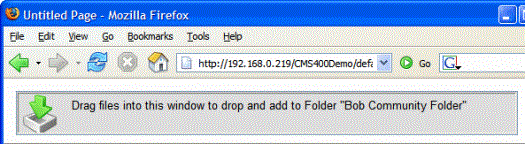
Additional information about administering assets is found in Using the Document Management System.


